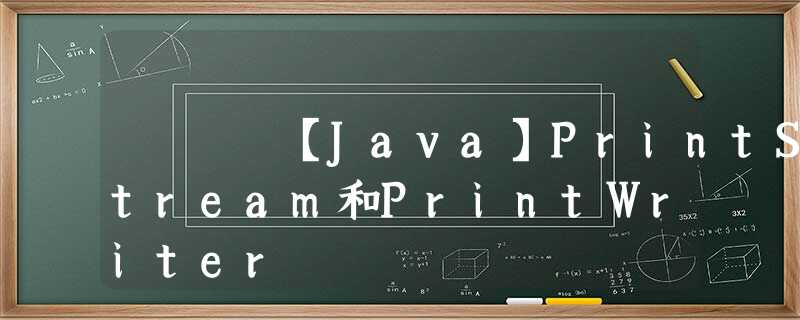1.PrintStream活动地址:CSDN21天学习挑战赛
实例
package com;
import java.io.FileNotFoundException;
import java.io.IOException;
import java.io.PrintStream;
public class PrintWriter_ {
public static void main(String[] args) throws IOException {
PrintStream out = System.out;
//在默认情况下,PrintStream 输出数据的位置是 标准输出,即显示器
out.print("john, hello");
//因为print底层使用的是write , 所以我们可以直接调用write进行打印/输出
out.write("Demo龙,你好".getBytes());
out.close();
//我们可以去修改打印流输出的位置/设备
//1. 输出修改成到 "e:\f1.txt"
//2. "hello, 韩顺平教育~" 就会输出到 e:f1.txt
//3. public static void setOut(PrintStream out) {
// checkIO();
// setOut0(out); // native 方法,修改了out
// }
System.setOut(new PrintStream("e:\f1.txt"));
System.out.println("hello, Demo龙龙龙~");
}
}
2.PrintWriter演示结果
package com;
import java.io.FileWriter;
import java.io.IOException;
import java.io.PrintWriter;
public class PrintStream_ {
public static void main(String[] args) throws IOException {
//PrintWriter printWriter = new PrintWriter(System.out);
PrintWriter printWriter = new PrintWriter(new FileWriter("e:\f2.txt"));
printWriter.print("hi, Demo龙你好~~~~");
printWriter.close();//flush + 关闭流, 才会将数据写入到文件..
}
}
演示结果