易错点:安装包解压要注意
- 下载11g安装包

- 了解下文件结构:
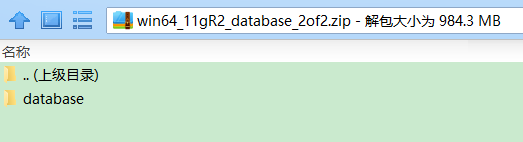
- 解压安装包
注意:先解压win64_11gR2_database_1of2,再解压 win64_11gR2_database_2of2
- 我的情况
两个压缩包拖到C盘sde目录下,解压 win64_11gR2_database_1of2到当前文件夹得到database文件夹;然后再解压 win64_11gR2_database_2of2到当前文件夹。
特意说明一下,这里容易出错。

- 解压完成后的 database文件夹如下,welcom.html 可以打开看下,里面有很多的文档;setup.exe 就是我们oracle的安装程序。
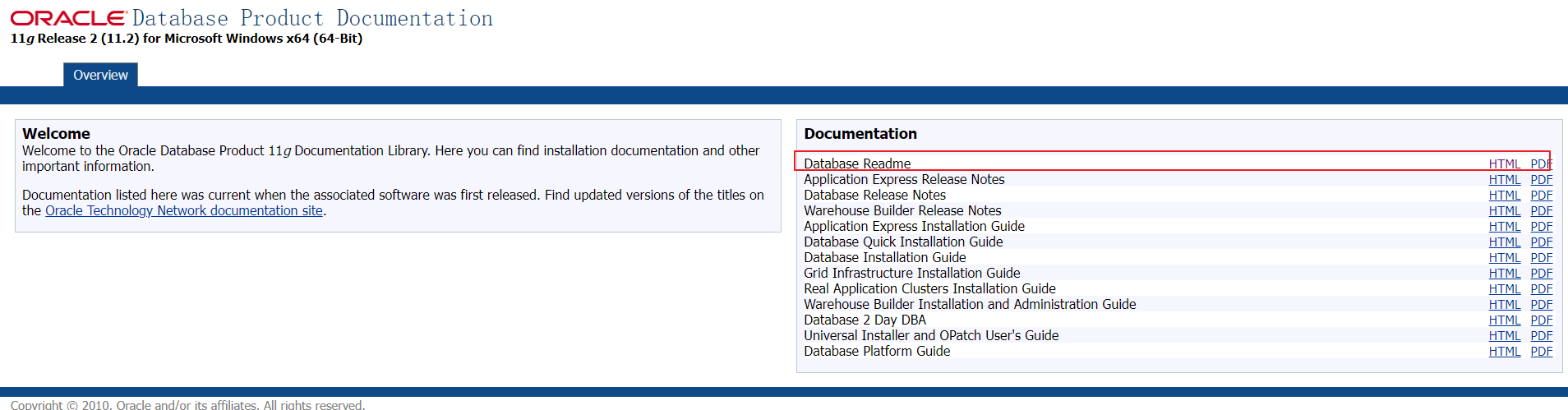
开始安装- 360等安全软件全部退出
- 防火墙关掉
- 以管理员身份启动 setup.exe 安装程序






若输入的口令短小简单,安装时会提示不符合Oracle建议的标准。直接确认Y继续安装就是了。
下图中,安装前的一些相关选择配置信息。 可以保存成文件 或 不保存文件直接点完成即可

下面会安装数据库,创建数据库,要等一会儿。

实例数据库创建完成了,系统 默认是把所有账户都锁定不可用了(除sys和system账户可用外)
可以点口令管理,解锁一个scott的用户

至此,安装完成。
打开 SQL PLUS,用户 scott 登录验证一下


登录成功!
Oracle的服务比较耗费资源,services.msc打开服务管理界面,自动启动改成手动

打开SQL PLUS,管理员登录之后,执行如下命令:
alter system set memory_target=2048m scope=spfile;
设置自动内存管理的最大值,这个用默认值太占用资源了。





