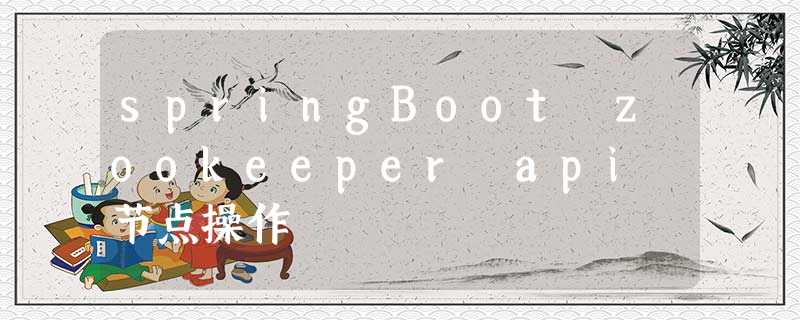org.springframework.boot spring-boot-starter-parent 2.1.8.RELEASE org.springframework.boot spring-boot-starter org.springframework.boot spring-boot-starter-test test org.springframework.boot spring-boot-starter-web org.projectlombok lombok org.apache.curator curator-framework 4.0.0 org.apache.curator curator-recipes 4.0.0
Curator 是 Apache ZooKeeper 的Java客户端库
application.yml配置文件server: port: 8000 zookeeper: address: 192.168.23.129:2181 #zookeeper端口以及地址 sessionTimeoutMs: 2000 #会话超时时间,单位毫秒,默认60000ms connectionTimeoutMs: 2000 #连接创建超时时间,单位毫秒,默认60000msConfig配置文件 生成zookeeper连接Bean
在启动时,自动加载bean创建连接
@Configuration
@Data
public class ZKclientConfig {
@Value("${zookeeper.address}")
private String connect;
@Value("${zookeeper.sessionTimeoutMs}")
private Integer sessionTimeoutMs;
@Value("${zookeeper.connectionTimeoutMs}")
private Integer connectionTimeoutMs;
@Bean
public Curatorframework Client(){
//重试策略
RetryPolicy retryPolicy = new ExponentialBackoffRetry(3000, 10);
Curatorframework ZkClient = CuratorframeworkFactory.builder()
.connectString(connect)
.sessionTimeoutMs(sessionTimeoutMs)
.connectionTimeoutMs(connectionTimeoutMs)
.retryPolicy(retryPolicy)
.namespace("qyx") //根节点
.build();
ZkClient.start();
return ZkClient;
}
}
测试连接
@Autowired
private Curatorframework Client;
public void connectTest(){
System.out.println(Client);
}
创建节点
创建带有数据的节点
public void testCreate() throws Exception {
//2. 创建节点 带有数据
//如果创建节点,没有指定数据,则默认将当前客户端的ip作为数据存储
String path = Client.create().forPath("/app2", "hehe".getBytes());
System.out.println(path);
Client.close();
}
控制台输出
查询zookeeper
public void testCreate2() throws Exception {
//1. 基本创建
//如果创建节点,没有指定数据,则默认将当前客户端的ip作为数据存储
String path = Client.create().forPath("/app1");
System.out.println(path);
}
控制台输出
查询zookeeper
public void testCreate3() throws Exception {
//3. 设置节点的类型
//默认类型:持久化
//PERSISTENT 持久节点:节点创建后,会一直存在,不会因客户端会话失效而删除
//PERSISTENT_SEQUENTIAL持久顺序节点:基本特性与持久节点一致,创建节点的过程中, zookeeper会在其名字后自动追加一个单调增长的数字后缀,作为新的节点名;
//EPHEMERAL 临时节点:客户端会话失效或连接关闭后,该节点会被自动删除,
//EPHEMERAL_SEQUENTIAL 临时顺序节点:基本特性与临时节点一致,创建节点的过程中,zookeeper会在其名字后自动追加一个单调增长的数字后缀,作为新的节点名;
String path = Client.create().withMode(CreateMode.EPHEMERAL).forPath("/app3", "33".getBytes());
byte[] data = Client.getData().forPath("/app3");
System.out.println(path);
System.out.println(new String(data));
}
}
创建多级节点
public void testCreate4() throws Exception {
//4. 创建多级节点 /app1/p1
//creatingParentsIfNeeded():如果父节点不存在,则创建父节点
String path = Client.create().creatingParentsIfNeeded().forPath("/app4/p1");
System.out.println(path);
}
查询节点
public void testGet1() throws Exception {
//1. 查询数据:get
byte[] data = Client.getData().forPath("/app2");
System.out.println(new String(data));
Client.close();
}
查询子节点
public void testGet2() throws Exception {
// 2. 查询子节点: ls
List path = Client.getChildren().forPath("/");
System.out.println(path);
}
查询节点状态信息
public void testGet3() throws Exception {
Stat status = new Stat();
System.out.println(status);
//3. 查询节点状态信息:ls -s
Client.getData().storingStatIn(status).forPath("/app2");
System.out.println(status);
}
修改数据
public void testSet() throws Exception {
Client.setData().forPath("/app2", "abc".getBytes());
this.testGet1();
}
删除节点
public void testDelete() throws Exception {
// 1. 删除单个节点
Client.delete().forPath("/app2");
}
public void testDelete2() throws Exception {
//2. 删除带有子节点的节点
Client.delete().deletingChildrenIfNeeded().forPath("/app4");
}
查询app2和app4节点
两个节点都被删除了