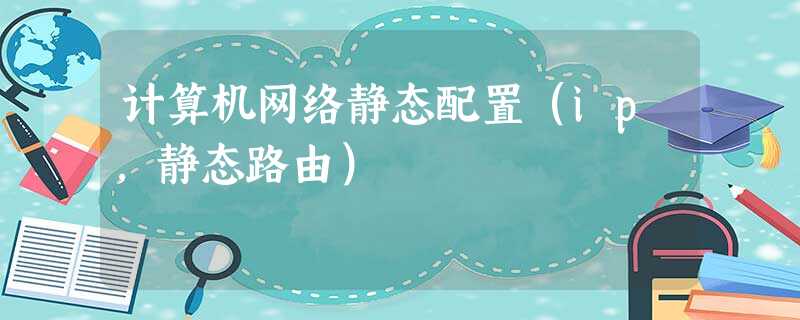路由器和路由器之间的链路 --- 骨干链路(总线链路),一般不放置用户
路由器获取未知网段的方法:静态路由/动态路由
静态路由:由网络管理员手写的路由条目
动态路由:所有路由器上运行相同的一种的动态路由协议,之后通过路由器之间的沟通,协商最终生成的路由条目
首先给出地址要求:PC1能ping通PC2
192.168.1.0/24 为pc1和R1之间的广播地址,192.168.2.0/24为R1和R2之间的广播地址,192.168.3.0/24为R1和R4之间的广播地址,192.168.4.0/24为R2和R3之间的广播地址,192.168.5.0/24为R4和R3之间的广播地址,192.168.6.0/24为R3和PC2之间的广播地址。
(图中用不同色段区分)
注意静态地址的配置时以要连接的网段和到达的最近的以联通端口(以R1为例:R1要联通PC2的网段192.168.6.0/24,此时R1可以选择的可联通的最近端口为:R2的G0/0/0口:ip地址为192.168.2.2和R4的G0/0/1口:ip地址为192.168.3.2)
开始配置接口的地址地段(以R1为例子):
//先配置ip地址system-view Enter system view, return user view with Ctrl+Z. [Huawei]sysname R1 [R1]interface g0/0/0 [R1-GigabitEthernet0/0/0]ip address 192.168.1.1 24 Nov 7 2021 11:17:58-08:00 R1 %%01IFNET/4/LINK_STATE(l)[0]:The line protocol IP on the interface GigabitEthernet0/0/0 has entered the UP state. [R1-GigabitEthernet0/0/0]q [R1]interface g0/0/1 [R1-GigabitEthernet0/0/1]ip address 192.168.2.1 24 [R1-GigabitEthernet0/0/1]q [R1]interface g0/0/2 [R1-GigabitEthernet0/0/2]ip address 192.168.3.1 24 Nov 7 2021 11:19:00-08:00 R1 %%01IFNET/4/LINK_STATE(l)[1]:The line protocol IP on the interface GigabitEthernet0/0/2 has entered the UP state. [R1-GigabitEthernet0/0/2]q //然后配置静态地址 [R1]ip route-static 192.168.4.0 ? INTEGER<0-32> Length of IP address mask IP_ADDR IP address mask [R1]ip route-static 192.168.4.0 24 ? IP_ADDR Gateway address Cellular Cellular interface GigabitEthernet GigabitEthernet interface NULL NULL interface vpn-instance Destination VPN-Instance for Gateway address [R1]ip route-static 192.168.4.0 24 192.168.2.2 [R1]ip route-static 192.168.6.0 24 192.168.2.2 [R1]ip route-static 192.168.5.0 24 192.168.2.2 [R1]
然后依次去配置其他路由器的地址(静态地址配置为先要联通的网段,然后是掩码,和端口)。
查看ip静态路由(以R1为例):
pre --- 优先级 --- 当两条路由条目的目标网段相同时,仅加载优先级高的路由条目到路由器中
优先级数值越小,优先级反而越高(0-255)
[华为设备:直连路由优先级默认为0,静态路由优先级默认为60]
注意要进行保存操作!!!(save)
PC1的ip地址为192.168.1.10, PC2的ip地址为192.168.6.10,在配置完成后PC1进行ping操作:
在配置中可能会产生换回路由,导致宕机,两个路由器瘫痪(但是数据有TTL(存活时间)前文ip报文中有介绍)TTL初始值:64,128,255(如果ttl在(0-64则为64,65-128则为128,129-255为255))
关于静态路由的拓展配置: 1.负载均衡:当路由器访问同一个目标具有多条开销相似!!!的路径后,设备可以将流量拆分后延多条路径同时传输,以达到叠加带宽的效果。
Destination/Mask Proto Pre Cost Flags NextHop Interface
192.168.6.0/24 Static 60 0 RD 192.168.4.2 GigabitEthernet
Static 60 0 RD 192.168.5.2 GigabitEthernet
此时去往192.168.6.0/24网段有两条路径,均为直达(且都只各经过一个路由器转发),数据会拆分到达。如果强行去写负载均衡(两条路开销不一样情况下),则会导致路由环路!!!
2环回接口:路由器配置的虚拟接口,一般用于实验配置路由(现实接口不可行时,配置虚拟接口)
配置如图的路由器
sysy sys Nov 9 2021 13:44:14-08:00 Huawei %%01IFPDT/4/IF_STATE(l)[0]:Interface GigabitEt hernet0/0/0 has turned into UP state. sys system-view Enter system view, return user view with Ctrl+Z. [Huawei]sysna [Huawei]sysname R1 [R1]inter [R1]interface loo [R1]interface LoopBack 0 [R1-LoopBack0]ip ad [R1-LoopBack0]ip address 192.168.1.0 24 Error: The specified IP address is invalid. [R1-LoopBack0]ip address 192.168.1.1 24 [R1-LoopBack0]q [R1]inter [R1]interface loo [R1]interface LoopBack 1 [R1-LoopBack1]ip add [R1-LoopBack1]ip address 192.168.2.1 24 [R1-LoopBack1]q [R1]display ip routing-table Route Flags: R - relay, D - download to fib ------------------------------------------------------------------------------ Routing Tables: Public Destinations : 10 Routes : 10 Destination/Mask Proto Pre Cost Flags NextHop Interface 127.0.0.0/8 Direct 0 0 D 127.0.0.1 InLoopBack0 127.0.0.1/32 Direct 0 0 D 127.0.0.1 InLoopBack0 127.255.255.255/32 Direct 0 0 D 127.0.0.1 InLoopBack0 192.168.1.0/24 Direct 0 0 D 192.168.1.1 LoopBack0 192.168.1.1/32 Direct 0 0 D 127.0.0.1 LoopBack0 192.168.1.255/32 Direct 0 0 D 127.0.0.1 LoopBack0 192.168.2.0/24 Direct 0 0 D 192.168.2.1 LoopBack1 192.168.2.1/32 Direct 0 0 D 127.0.0.1 LoopBack1 192.168.2.255/32 Direct 0 0 D 127.0.0.1 LoopBack1 255.255.255.255/32 Direct 0 0 D 127.0.0.1 InLoopBack0
此时R1的环回地址和接口地址分别为:
这个时候loopback0可以当做192.168.1.0/24内任意的网段用,继续去配置静态路由
[R1]ip route-static 192.168.3.0 24 12.0.0.2 [R1]ip route-static 192.168.4.0 24 12.0.0.2
此时去在R1的路由器去pingR2的192.168.3.1
3.手工汇总
当路由器可以访问多个连续的子网时,若均通过相同的下一跳,可以将这些网段进行汇总计算,
之后仅编写到达汇总网段的静态路由(以达成减少路由条目,提高转发效率)
根据上图的数据可以去进行数据的汇总,192.168.1.0/24和192.168.2.0/24汇总为192.168.0.0/22,但是此时会产生一条R1没有的网段192.168.3.0/24和192.168.0.0/24,如果尝试去ping这两个网段,则会是产生路由黑洞。(前十条为ping192.168.1.1此时有回包,后五条为ping192.168.0.1此时数据包没有回复,产生路由黑洞)
4.路由黑洞
在汇总中,若包含网络内实际不存在的网段时,可能使流量有去无回,造成链路资源浪费
eg:192.168.1.0/24和192.168.2.0/24汇总为192.168.0.0/22(此时192.168.0.0/24不存在)
合理的子网划分可以减少黑洞产生
如果为192.168.0.0/24和192.168.1.0/24汇总为192.168.0.0/23(此时没有产生多余网段)
如果为192.168.0.0/24,192.168.1.0/24,192.168.2.0/24汇总为192.168.0.0/22,此时会产生黑洞网段为192.168.3.0/24
5.缺省路由
(一般家用路由器使用缺省路由来连接运营商的路由器)
一条不限定目标的路由条目;查表时,若本地所有路由均未匹配,则将匹配缺省路由
[R1]ip route-static 0.0.0.0 0 12.0.0.2
[R1]disp
[R1]display ip r
[R1]display ip rd-filter
[R1]display ip routing-table
Route Flags: R - relay, D - download to fib
------------------------------------------------------------------------------
Routing Tables: Public
Destinations : 14 Routes : 14
Destination/Mask Proto Pre Cost Flags NextHop Interface
0.0.0.0/0 Static 60 0 RD 12.0.0.2 GigabitEthernet
0/0/0
12.0.0.0/24 Direct 0 0 D 12.0.0.1 GigabitEthernet
0/0/0
12.0.0.1/32 Direct 0 0 D 127.0.0.1 GigabitEthernet
0/0/0
12.0.0.255/32 Direct 0 0 D 127.0.0.1 GigabitEthernet
0/0/0
127.0.0.0/8 Direct 0 0 D 127.0.0.1 InLoopBack0
127.0.0.1/32 Direct 0 0 D 127.0.0.1 InLoopBack0
127.255.255.255/32 Direct 0 0 D 127.0.0.1 InLoopBack0
192.168.1.0/24 Direct 0 0 D 192.168.1.1 LoopBack0
192.168.1.1/32 Direct 0 0 D 127.0.0.1 LoopBack0
192.168.1.255/32 Direct 0 0 D 127.0.0.1 LoopBack0
192.168.2.0/24 Direct 0 0 D 192.168.2.1 LoopBack1
192.168.2.1/32 Direct 0 0 D 127.0.0.1 LoopBack1
192.168.2.255/32 Direct 0 0 D 127.0.0.1 LoopBack1
255.255.255.255/32 Direct 0 0 D 127.0.0.1 InLoopBack0
如果路由黑洞和缺省路由相遇,会产生环路!!!
此时R2ping192.168.0.1,发出5个包,都显示超时丢包,但是在抓包显示后,都是在TTL置零以后,丢弃包。
原理显示:因为R1有汇总192.168.0.0/22,但是没有配置 192.168.0.0网段,由于R1配置一个缺省路由0.0.0.0,此时数据又转发给R2,R2又再次转发给R1,如此循环产生环路。
6.空接口路由:
在黑洞路由器上配置一条到达汇总网段指向空接口的路由。
空接口:虚拟接口,null0口,路由器的一个虚拟接口,如果一条路由的出接口为空接口,则代表将该流量丢弃。
路由器匹配原则:精准匹配(最长掩码匹配)原则 匹配最长的掩码
原因:因为192.168.0.1匹配汇总192.168.0.0/22,信息无法丢弃,路由器R1只有192.168.1.0/24和192.168.2.0,所以信息不匹配,此时只能匹配192.168.0.0/22 null0,所以只能从null0丢弃。 但是如果发生192.168.1.1,此时匹配192.168.1.0/24和null0,根据最长匹配原则,匹配192.1681.0/24
[R1]ip route-static 192.168.0.0 22 null07.浮动静态路由(--备份)
通过修改默认的优先级来做到备份
[R1]interface g0/0/0
[R1-GigabitEthernet0/0/0]ip add
[R1-GigabitEthernet0/0/0]ip address 12.0.0.1 24
Nov 9 2021 21:04:31-08:00 R1 %%01IFNET/4/LINK_STATE(l)[2]:The line protocol IP
on the interface GigabitEthernet0/0/0 has entered the UP state.
[R1-GigabitEthernet0/0/0]inter g0/0/1
[R1-GigabitEthernet0/0/1]ip add
[R1-GigabitEthernet0/0/1]ip address 21.0.0.1 24
Nov 9 2021 21:04:54-08:00 R1 %%01IFNET/4/LINK_STATE(l)[3]:The line protocol IP
on the interface GigabitEthernet0/0/1 has entered the UP state.
[R1-GigabitEthernet0/0/1]q
[R1]inter
[R1]interface l 0
[R1-LoopBack0]ip add
[R1-LoopBack0]ip address 192.168.1.1 24
[R1-LoopBack0]q
[R1]ip rou
[R1]ip route
[R1]ip route-static 192.168.2.0 24 12.0.0.2
[R1]ip route-static 192.168.2.0 24 21.0.0.2 p
[R1]ip route-static 192.168.2.0 24 12.0.0.2 preference ?
INTEGER<1-255> Preference value range
[R1]ip route-static 192.168.2.0 24 12.0.0.2 preference 80
Info: Succeeded in modifying route.
[R1]disp
[R1]display ip r
[R1]display ip rd-filter
[R1]display ip routing-table
Route Flags: R - relay, D - download to fib
------------------------------------------------------------------------------
Routing Tables: Public
Destinations : 14 Routes : 14
Destination/Mask Proto Pre Cost Flags NextHop Interface
12.0.0.0/24 Direct 0 0 D 12.0.0.1 GigabitEthernet
0/0/0
12.0.0.1/32 Direct 0 0 D 127.0.0.1 GigabitEthernet
0/0/0
12.0.0.255/32 Direct 0 0 D 127.0.0.1 GigabitEthernet
0/0/0
21.0.0.0/24 Direct 0 0 D 21.0.0.1 GigabitEthernet
0/0/1
21.0.0.1/32 Direct 0 0 D 127.0.0.1 GigabitEthernet
0/0/1
21.0.0.255/32 Direct 0 0 D 127.0.0.1 GigabitEthernet
0/0/1
127.0.0.0/8 Direct 0 0 D 127.0.0.1 InLoopBack0
127.0.0.1/32 Direct 0 0 D 127.0.0.1 InLoopBack0
127.255.255.255/32 Direct 0 0 D 127.0.0.1 InLoopBack0
192.168.1.0/24 Direct 0 0 D 192.168.1.1 LoopBack0
192.168.1.1/32 Direct 0 0 D 127.0.0.1 LoopBack0
192.168.1.255/32 Direct 0 0 D 127.0.0.1 LoopBack0
192.168.2.0/24 Static 80 0 RD 12.0.0.2 GigabitEthernet
0/0/0
255.255.255.255/32 Direct 0 0 D 127.0.0.1 InLoopBack0
[R1]display ip routing-table protocol static //查看静态路由协议的显示
优先级为越大越小(1-255)
此时键入shutdown,删除指令,*down为手动关闭
[R1-GigabitEthernet0/0/0]shutdown Nov 9 2021 21:23:07-08:00 R1 %%01IFPDT/4/IF_STATE(l)[0]:Interface GigabitEthern et0/0/0 has turned into DOWN state. [R1-GigabitEthernet0/0/0] [R1-GigabitEthernet0/0/0] Nov 9 2021 21:23:07-08:00 R1 %%01IFNET/4/LINK_STATE(l)[1]:The line protocol IP on the interface GigabitEthernet0/0/0 has entered the DOWN state. [R1-GigabitEthernet0/0/0]dis [R1-GigabitEthernet0/0/0]discard [R1-GigabitEthernet0/0/0]display ip inter [R1-GigabitEthernet0/0/0]display ip interface b *down: administratively down ^down: standby (l): loopback (s): spoofing The number of interface that is UP in Physical is 3 The number of interface that is DOWN in Physical is 2 The number of interface that is UP in Protocol is 3 The number of interface that is DOWN in Protocol is 2 Interface IP Address/Mask Physical Protocol GigabitEthernet0/0/0 12.0.0.1/24 *down down GigabitEthernet0/0/1 21.0.0.1/24 up up GigabitEthernet0/0/2 unassigned down down LoopBack0 192.168.1.1/24 up up(s) NULL0 unassigned up up(s)
此时去往192.168.2.1路由段的道路只有21.0.0.1,优先级为120。
Routing Tables: Public
Destinations : 11 Routes : 11
Destination/Mask Proto Pre Cost Flags NextHop Interface
21.0.0.0/24 Direct 0 0 D 21.0.0.1 GigabitEthernet
0/0/1
21.0.0.1/32 Direct 0 0 D 127.0.0.1 GigabitEthernet
0/0/1
21.0.0.255/32 Direct 0 0 D 127.0.0.1 GigabitEthernet
0/0/1
127.0.0.0/8 Direct 0 0 D 127.0.0.1 InLoopBack0
127.0.0.1/32 Direct 0 0 D 127.0.0.1 InLoopBack0
127.255.255.255/32 Direct 0 0 D 127.0.0.1 InLoopBack0
192.168.1.0/24 Direct 0 0 D 192.168.1.1 LoopBack0
192.168.1.1/32 Direct 0 0 D 127.0.0.1 LoopBack0
192.168.1.255/32 Direct 0 0 D 127.0.0.1 LoopBack0
192.168.2.0/24 Static 120 0 RD 21.0.0.2 GigabitEthernet
0/0/1
255.255.255.255/32 Direct 0 0 D 127.0.0.1 InLoopBack0
ping -a 192.168.1.1 192.168.2.1
(用192.168.1.1去ping192.168.2.1)